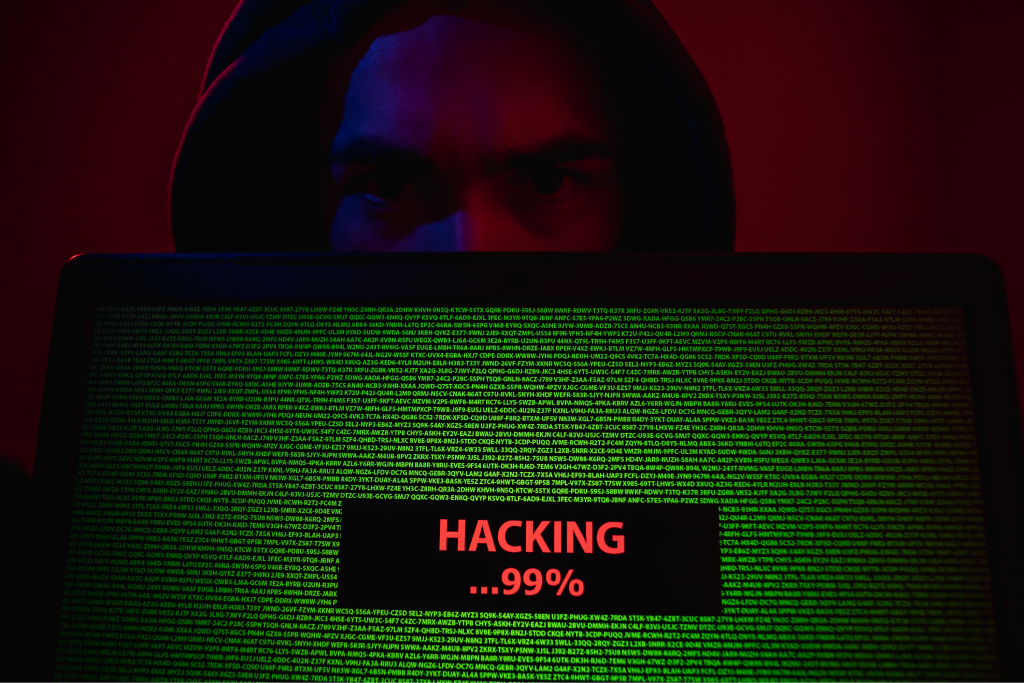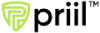What is an .exe file?

An .exe is a normal setup file that can be used to affect others using virus in EXE files. Learn more about EXE files.
What is an .exe file?
An .exe file extension is an executable file commonly used on Windows computers to install or run software applications. The software you install on the computer is usually named something like setup.exe or install.exe, but applications will show in unique names, usually relative to the software program’s name. For instance, if you download any browser like Firefox web browser, the installer is named something like Firefox Setup.exe, but once installed; you may see the program opens with the firefox.exe file located in the program’s installation directory.
There are some .exe files that may instead be self-extracting files that extract their contents to a specific folder when opened, like for quickly unzipping a collection of files or installing a portable program. Exe files oftentimes reference associated DDL files. EXE files that are compressed use the EXE file extension instead.
Is .exe file can be dangerous
There is lots of malicious software is transported by way of EXE files, usually in the background of a program that appears to be safe. Whether mistakenly or intentionally (you may not aware of the threat) you install the program on your computer, it will infect your computer. This may happen when a program you think is legitimate launches damaging computer code that runs without your knowledge. The program may, in fact, be real but will also hold a virus, or the software might be entirely fake or just have a familiar, non-threatening name.
Therefore, you should be careful when opening an exe files. If you receive an email or messages that ask you to run an .exe file with the link, make sure you don’t download .exe files unless you’re unsure you know what it is and that it’s from a trusted source. Make sure before you open an email because there won’t be a strong tell-tale sign. For instance, a picture, music, or document file is never going to have an .exe file extension. Even if you get any legitimate-looking email from your known one that says he/she wants to share some moments from your wedding, don’t open that file if ends with .exe. It’s probably from a scammer trying to spread malware.
Another thing you need to remember about EXE files: they are only ever used to launch an application. So if you’ve downloaded what you taught is a video file, for example, but it has an .exe file extension, you should immediately delete it. Remember images, videos you download from the internet are normally in the normal format such as videos can be in MP4, MKV, or AVI file format, but never EXE. These same rules apply to other files you download, and all other types of files-each of them use their own set of file extensions.
Your awareness can protect you from .exe files and other type of malicious documents. Just to add on, we recommend you to use Priil antivirus software that can also mitigate the damage done by malicious exe files.
How to open an.exe file
To open .exe files you don’t need a third-party program to open because Windows knows how to handle them. However, EXE files sometimes become unusable due to a registry error or virus infection. When this happens, Windows is tricked into using a different program, like Notepad, to open the EXE file, which of course won’t work. If you want to solve this issue, you need to restore the registry’s correct association with EXE files.
You can manually open the EXE files, and some of them are self-extracting. If you want to open a self-extracting EXE file without dumping its files, use a file unzipper, like 7-Zip. Self-extracting exe files may automatically extract to a specific location or even the same folder that the EXE file is opened from. Others may ask you where you want to decompress the contents.
It’s easy to open the exe file, you just have to right-click the EXE file and click to extract or choose to open it with that program in order to view the EXE file like an archive.
How to convert an .exe file
An .exe files are built with a specific operating system. If you decompile them in Windows pc, would result in many Windows-only compatible files, so converting an EXE files to a format that makes it usable on a different platform like a Mac, would be a tedious task.
However, if you don’t want to use an .exe file converter, you can look for another version of the software that’s available for the operating system you want to use it on. CCleaner is the best example you can download for Windows as an .exe or on a Mac as a DMG file.
How to open an .exe files online
Instead of software or app, you can also open an .exe files online. There are various platforms that allow you to open an .exe files online. What you need to do is, you need to upload the files on https://fileproinfo.com/tools/viewer/exe# and follow the steps as shown on the screen to view .exe file.
Final Touch
Hey guys! This was the guide about “what is an .exe file.” Whenever you download an .exe file, make sure you think twice because if you install any malicious file, you may be getting into danger. I hope till now you would have understood .exe file. If you’ve still any queries regarding this article, please let us know in the comment section. We would be glad to answer you!
Like 2
Tags:
"Priil Tech Nerds" - consists of skilled writers and editors dedicated to producing exceptional content. Our articles are crafted by a team of passionate writers and researchers who are committed to sharing valuable ideas you can rely on.