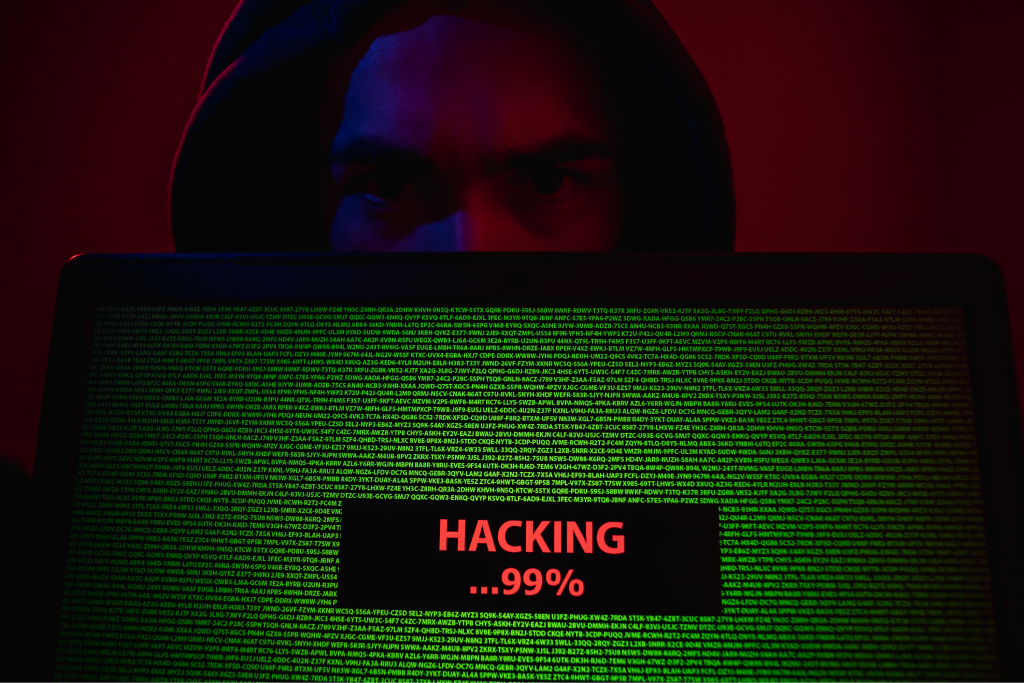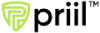What is Adware?

Adware is malicious software that displays unwanted advertisements on your computer. Adware programs will tend to serve you pop-up ads, can change your browser’s homepage, add spyware and just bombard your device with advertisements. Adware is a more succinct name for potentially unwanted programs. Adware is not a virus and it may not be as obviously malicious as a lot of other problematic code floating around on the internet. Remember that adware needs to come off of whatever machine it’s on. Not only can adware be really bothersome every time you use your machine, but it could also cause long-term issues for your device.
If you notice, you will see adware displays advertisement will be of your interest. This happens because adware uses the browser to collect your web browsing history in order to “target” advertisements that seem tailored to your interest. At their most innocuous, adware infections are just annoying. Using pop-ups, adware tries to mark your internet experience and making it slower and more labor-intensive. Adware collects complete information about you for the purpose of making advertising dollars. On computer, it’s called adware and on mobile devices such as tablets or smartphones, it’s called madware. With the adware, there may be vulnerability in your software or operating system which hackers exploit to insert malware, including some types of adware, into your system.
Adware examples:
To better understand adware, here are some examples of adware you can see.
- Fireball
- Appearch
- DollarRevenue
- Gator
- DeskAd
How adware finds you?
Adware has simple one motive is to collect information about you and display ads and to accomplish this, adware comes in software/programs that you download from the internet-usually freeware or shareware-and it secretly installs itself onto your device without your knowledge. In this case, remember that free software and programs that contain some ads may be annoying but is not illegal. However, if third-party programs add malicious ad software onto your device without your consent, then it is illegal.
How does adware work?
As we said, adware can track your internet activity and collect information about your interest. It runs quietly in the background of your computer and observes every activity. It collects all information about you and sends you targeted advertising. Additionally, adware can also track your search and browsing history ads on your screen that are more relevant to you. Once the developer has your location and browser history, they can make an additional income by selling that information to third parties.
Adware creators and distributing vendors make money from third parties via either
- PPC (Pay-pay click)
- PPV-(Pay-per-view)
- PP-(Pay-per-install)
How to remove adware?
First of all, make sure your device is really infected with adware and once you’re confirmed about the infection level, you’ll be able to take back control of your computer.
Next, to remove adware from your system, use the adware removal tool on your system for quickly removing adware. You can use Priil Internet Security for adware removal. If you found anything suspicious on your system, remove that now. Priil Total Protection is a complete package that includes anti-spyware and anti-virus protection and is fortified with firewall protection.
You can also remove the spyware manually, but removal is a difficult and complex task. Without recognized. Top-quality anti-spyware software, spyware removal will be incomplete at best.
Best free adware removal tools for Windows
Broad your sense of use and look for the free adware removal tools for Windows.
- Priil Total Protection
- Malwarebytes
- RunScanner
- AdwCleaner
- Avast Free Antivirus
- Adware Removal Tool by TSA
- Spybot Search & Destroy
How to protect yourself from adware
To protect yourself from adware;
- First of all, make sure you never click on any link, or download any attachment from an unknown sender email.
- Do not visit any malicious website. Visiting a malicious website can download adware on your system.
- In addition to this, we recommend you update your software and operating system.
- Beware of peer-to-peer file sharing services
- Use a firewall
- Enable Windows Defender
- To private your browsing activity; use a private browser like Brave.
Additionally, you can also use the adware block tool to enhance your security and private your browsing experience. However, it may not help in adware removal, but it helps you to stop adware on your system.
Final Touch
Hey guys! This was the guide about “What is adware.” Every browser keeps your activity and shows the result as per your search and interest. And if you want to private this, a private browser is the best choice for you. And if you’re not comfortable with third-party browsers, make sure you follow the instructions in this guide to prevent yourself from adware.
Like 0
"Priil Tech Nerds" - consists of skilled writers and editors dedicated to producing exceptional content. Our articles are crafted by a team of passionate writers and researchers who are committed to sharing valuable ideas you can rely on.