Got questions with Priil Billing?
Help with your purchase, discounts, cancel and billing.
Learn More

PRIIL KNOWLEDGE BASE
Help with your purchase, discounts, cancel and billing.
Learn MoreHelp with licensing, subscription, payments, transaction errors.
Learn MoreHelp with Priil antivirus, internet security, VPN, Optimizer, scanning.
Learn MoreFaQ’s
Security blog tips and tricks

Priil
8/4/2024 12:55:22 AM
In computing, firewall is a network security system that monitors and controls incoming and outgoing network traffic based on predetermined security rules.
Read More
Priil
8/3/2024 7:32:51 PM
Web content filtering refers to a technique that blocks malicious and offensive web pages to secure your web experience and free you from viruses.
Read More
Priil
8/3/2024 8:01:57 PM
Internet is a gift boon and it comes with a front & backside; its front side is beautiful and unique but, its backside is full of crime aka online dangers.
Read MoreNeed Support
Try to signing in to your priil.com account for more support options or
reach out to our support team.
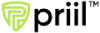



Priil trademarks or registered trademarks are property of Priil Ltd. or Priil US LLC. Firefox is a trademark of Mozilla Foundation. Android, Google Chrome, Google Play, and the Google Play logo are trademarks of Google, LLC. Mac, iPhone, iPad, Apple, and the Apple logo are trademarks of Apple Inc., registered in the U.S. and other countries. App Store is a service mark of Apple Inc. Microsoft and the Windows logo are trademarks of Microsoft Corporation in the U.S. and other countries. The Android robot is reproduced or modified from work created and shared by Google and used according to terms described in the Creative Commons 3.0 Attribution License. Other names may be trademarks of their respective owners.