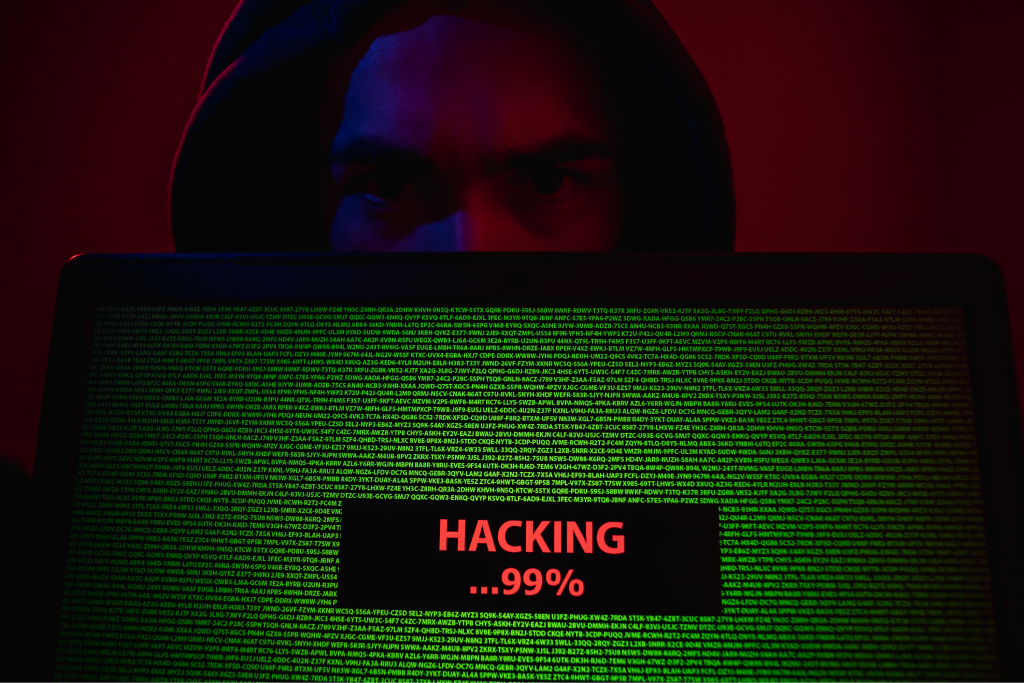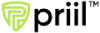What is a Rootkit?

A rootkit is a kind of malware that lets hackers access your computer without your knowledge. Learn more about rootkit and its danger consequences.
What is Rootkit?
A rootkit is a type of malware designed to give hackers access to and control over a target device. In fact, most rootkits affect the software and the operating system, some can also infect your computer’s hardware and firmware. Rootkits malware work silently in your system and remain hidden while keeping the work active. Once rootkits gain unauthorized access to users’ computers, rootkits allow cybercriminals to steal your personal data and financial information, install malware or use computers as part of a botnet to circulate spam and participate in DDoS (distributed denial of service) attacks.
Rootkits name derives from UNIX and Linux operating systems, where the most privileged account admin is called the “root.” The applications which allow unauthorized root or admin-level access to the device are known as the “kit.”
Hackers install rootkits on target devices in a number of ways:
The most common is phishing or another type of social engineering attack. Victims unknowingly download and install malware that hides within other processes running on their devices and give the hackers control of almost all aspects of the operating system.
There is also another way to target the device is exploiting vulnerability-i.e., a weakness in software or an operating system that has not been updated and forcing the rootkit onto the computer.
Although, malware can also be bundled with other data, such as infected PDFs, pirated media, or apps obtained from suspicious third-party stores.
Rootkits are able to hide keyloggers, which capture your keystrokes without your consent. This makes it easy for cybercriminals to steal your personal information, such as credit card or online banking details. Additionally, rootkits allow attackers to use your computer to launch DDoS attacks. On the other hand, some rootkits are used for legitimate purposes such as providing remote IT support or assisting law enforcement. However, these things are mostly used for malicious purposes.
What make rootkits so dangerous is the various forms of malware they can deliver, which can manipulate a computer’s operating system and provide remote users with admin access.
Types of Rootkits
There are various types of rootkits, but we’ve discussed the main one here. See the most essential type of rootkits here.
Hardware or firmware rootkit
Hardware or firmware rootkit is the most common type of rootkit. This type of rootkit can affect your hard drive, your router, or your system’s BIOS, which is the software installed on a small memory chip in your computer’s motherboard.
Bootloader rootkit
This type of rootkit is responsible for loading the operating system on a computer. Bootloader rootkits attack this system, replacing your computer’s legitimate bootloader with a hacked one. This activates the rootkit even before your computer’s operating system is fully loaded.
Memory rootkit
Memory rootkits secretly hide in your computer’s random-access memory (RAM) and use your computer’s resources to carry out malicious activities in the background. This type of rootkits affects your computer’s RAM performance.
Application rootkit
This is another type of rootkit that replace standard files in your computer with a rootkit and may even change the way standard application work. These rootkits infect programs like Microsoft Office, Notepad, or Paint. In this way, hackers get access to your computer every time you run those programs. Since the infected program still runs normally, rootkit detection is difficult for users but antivirus programs can detect them since they both operate on the application layer.
Kernel mode rootkits
Kernel-mode rootkits target the very core of your operating system (i.e., the kernel level). Hackers use them not only to access the files on your computer but also to change the automatically of your operating system by adding their own code.
Rootkit Example
Stuxnet is one of the most notorious rootkit examples is a malicious computer worm discovered in 2010 and believed to have been in development since 2005. Stuxnet caused substantial damage to the nuclear program of Iran. Although neither country admitted responsibility, it is widely believed to be a cyberweapon jointly created by the US and Israel in a collaborative effort known as the Olympic Games.
Other notable examples of rootkits include:
- Flame
- Necurs
- ZeroAccess
- TDSS
How to detect rootkits
It’s really difficult to detect rootkits, as this kind of malware is explicitly designated to stay hidden. Rootkits can also disable security software, which makes the task even harder. As a result, rootkit malware could remain on your computer for a long time causing significant damage. Tell-tale signs of rootkit malware include:
- Blue screen
- Unusual web browser behavior
- Slow device performance
- Windows settings change without permission
- Web pages don’t function properly
How to remove rootkit malware
We have already told you that rootkit malware remains hidden on an infected machine while downloading more visible components that generate revenue for the botnet owners. In currently, the malware downloaded is mostly used to transmit spam and commit click fraud, but the botnet has previously been told to download additional malware, and that’s how it can happen in the future again.
In this case, anti-malware software can help you to remove rootkit malware from your system. We recommend you to visit Priil- one of the best security providers for most online threats. Priil offers Ultimate protection by using their anti-malware software called-Priil Ultimate. It includes advanced security and multi-layered protection such as HIPS mechanism, privacy protection, file shredder, heuristic analyzer, and a lot more. Visit the Priil security page to know more about Priil’s products and secure your device from rootkit malware with Priil.
Final Touch
Hey guys! This was the guide about “what is a rootkit.” Protection from rootkit isn’t so easy, because it remains hidden in your pc and works silently. So, until you find it you can’t remove it. Therefore, before choosing the anti-malware protection make sure it contains excellent features and is able to detect rootkit type dangerous malware. I hope you found this article helpful and informative. If you’ve any queries regarding this article, please let us know in the comment section below.
Like 0
"Priil Tech Nerds" - consists of skilled writers and editors dedicated to producing exceptional content. Our articles are crafted by a team of passionate writers and researchers who are committed to sharing valuable ideas you can rely on.