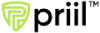What is Spoofing?

Spoofing is a cybercrime committed when someone impersonates a trusted contact or brand, pretending to be someone you trust in order to access sensitive personal or financial information. Learn more about what spoofing is and how to identify the false identity of cybercriminals.
What is Spoofing?
Spoofing is a cyber-attack that occurs when a scammer is disguised as a trusted source to steal your personal or financial information. To carry out the spoofing attack, cybercriminals impersonate an individual or a company their victim can trust. Cybercriminals may also pretend to be your close friend, boss, employee, colleague, and other people you trust. Spoofing can happen in a variety of ways but the popular includes emails, phone calls, texts, DNS
Cybercriminals’ main goal of spoofing is to access personal information, steal money, bypass network access controls or spread malware through infected attachments, or links. With every form of communication online, scammers will try to use spoofing to try to steal your identity and assets.
How does spoofing work?
Spoofing works in a very simple way and it starts like this- a hacker deceives victims by pretending to be someone or something they’re not or someone who is close to the victim. Once the hacker gains the victim’s trust, the danger is imminent. Email, phone, and SMS spoofers trick victims into turning over personal information, which can lead to financial fraud or identity theft.
Hackers often used email spoofing to ensnare victims in phishing scams. And for other types of spoofing, they target networks rather than individuals, with intend of spreading malware, stealing data, bypassing security systems, or preparing for subsequent attacks. For some forms of spoofing, cybercriminals create copies of legit websites, hide their IPs, and even broadcast fake GPS signals.
Ultimately, in the vicious world of cybercrime, nothing is off-limits. Watch out for the most common examples of spoofing to get a better picture of this cybersecurity threat.
Types of Spoofing
There are different types of spoofing, each with its own method and target. It includes;
- Email Spoofing
- Website Spoofing
- DNS Spoofing
- IP address Spoofing
- ARP Spoofing
- Called ID Spoofing
- GPS Spoofing
Email Spoofing
Email spoofing is when cybercriminals created and send emails from a forged email address that their intended victim will recognize, like one used by their bank. Hackers may also impersonate top-rated employees or business partners and ask for inside information from employees about business.
Email spoofing can happen in a variety of ways, in fact, there are even email spoofing websites that help hackers quickly spoof emails online. Fortunately, you can secure your email communication by setting your email’s spam filter to recognize spam and other shady emails. Additionally, there are also some other ways to stop email spoofing if you know the right steps.
Phishing, on the other hand, is similar to email spoofing in its use of email. However, spoofing is about impersonating a well-known brand or person, it’s not necessarily the case with phishing emails.
Website Spoofing
Website spoofing is an act of creating a fake website that mimics a well-known website to collect the personal or financial information of its visitors. This cybercrime is usually combined with DNS spoofing to create a false sense of security for website users.
Note: Make sure cybercriminals may also create fake SSL certificates to make you believe that website is trustworthy and secure.
When a visitor sees the legitimate domain name, a victim clicks a spoofed URL without any concerns. Once on the website, they enter their login details or financial information into the fake submission forms. And then cybercriminals use this information to accomplish the attack.
DNS Spoofing
DNS spoofing aka DNS cache poisoning, DNS spoofing events victims from one website to another. Cybercriminal will poison a target website’s listing in a DNS server by altering its associated IP address to one of their choosing, that redirect victims to fake websites that collect personal data.
IP Address Spoofing
IP address spoofing is the production or modification of Internet Protocol (IP) packets in order to conceal hackers’ digital identities. When launching DDoS (Distributed Denial of Service) attacks against a hosting server, it is frequently utilized. Because the targeted server and the websites it hosts are unable to withstand a traffic spike, they slow down.
ARP Spoofing
ARP refers to Address Resolution Protocol spoofing attack, which lets a hacker infiltrate a local network (LAN) by masking their computer as a network member. A hacker uses ARP spoofing to steal information with man-in-the-middle attacks, where a hacker intercepts a conversation and impersonates both participants to collect the information being transmitted.
Caller ID Spoofing
Caller ID spoofing is-when a scammer calls to victims pretends to be coming from a trusted number or specific geographic region, ID spoofing is popular with robocallers. When a victim answers the phone, the attacker tries to convince them to divulge sensitive information. Caller ID spoofing can also be used to send spoofed or spam text messages.
GPS Spoofing
GPS spoofing is-when some people misrepresent their physical location by faking their GPS coordinates. Any mobile app that relies on location data from a smartphone could be a target for GPS spoofing.
How to Detect Spoofing
As we have read the various types of spoofing so it cannot be easy to explain the one way to detect spoofing attacks. If you want to stop spoofing; watch out for the signs to detect the most common types of spoofing.
Signs of Email Spoofing
To identify the sign of email spoofing, you should verify a few things:
- Misspelled email address
- An email address doesn’t match a display name
- An email has an unusual request
- Check email if it has grammar errors or typos
- Don’t click on any link in the email or download any suspicious attachments
Signs of Website Spoofing
To identify the sign of website spoofing, you should verify a few things:
- Check the URL address; if it is misspelled then don’t click on it.
- Lack of a lock icon in the browser bar
- HTTP URL in the browser address bar rather than a secures HTTPS URL
- Check if the website content has poor spelling and grammar errors
Signs of Caller ID Spoofing
To identify the sign of called-id spoofing, you should verify a few things:
- An unknown or suspicious number
- A request to press number to stop getting calls
- A request call that ask you for your account details, account PINs, Social Security Number, OTP, or other sensitive information.
- A caller brings news or makes an offer that is too good to be true
- A caller demands an immediate action
How to prevent spoofing
Follow these tips to stop spoofing attacks.
Don’t give out your email to anyone until it’s really unnecessary
Be wary of connecting to public networks as this may expose details about your identity or device
Don’t answer calls or emails from people or companies you don’t know
Verify the email address, company, and other things whenever you receive an email message from an unknown sender
Whenever you visit the website, check the SSL certificate. To verify it, check the website URL includes HTTPS, instead of HTTP
Protect your personal data with proven antivirus software. Thankfully, Priil Free Antivirus includes multiple advanced features that work together to provide real-time threat detection and spoofing protection.
If you’ve received a spoofed email or other communication, raise your voice towards spoofing and report it. This can help prevent future spoofing attacks.
Final Touch
Hey guys! This was the guide about “what is spoofing.” Spoofing is about impersonating the identity. Therefore, it is recommended to be aware of crucial signs of a legitimate company, how they respond, their policies, methods of communication and etc. Additionally, you can find a few signs in this article to detect spoofing attacks.
Like 2
"Priil Tech Nerds" - consists of skilled writers and editors dedicated to producing exceptional content. Our articles are crafted by a team of passionate writers and researchers who are committed to sharing valuable ideas you can rely on.